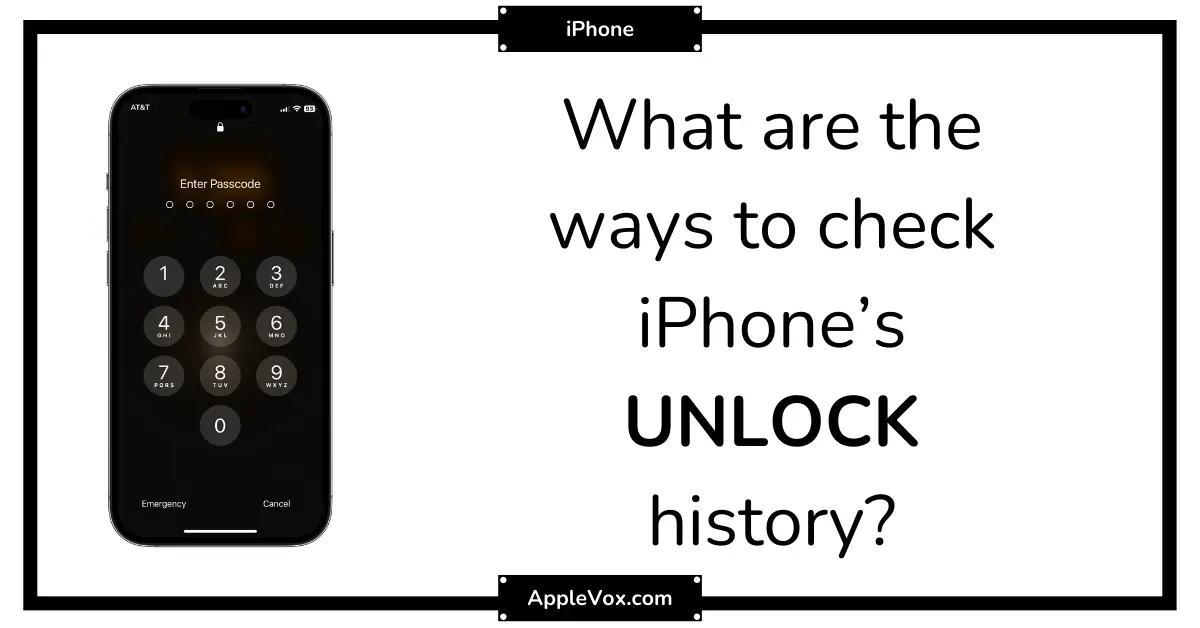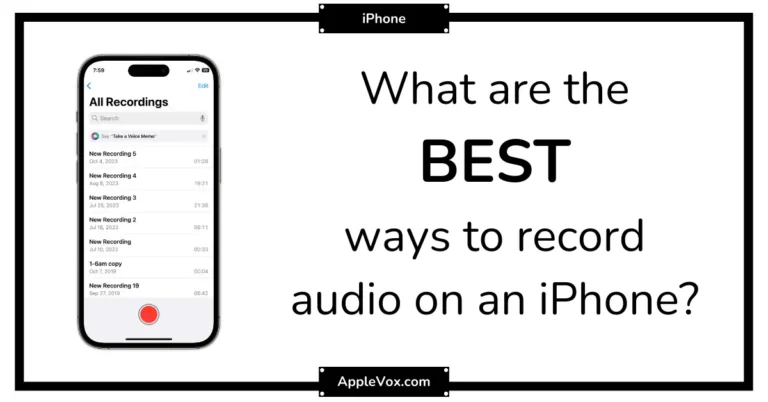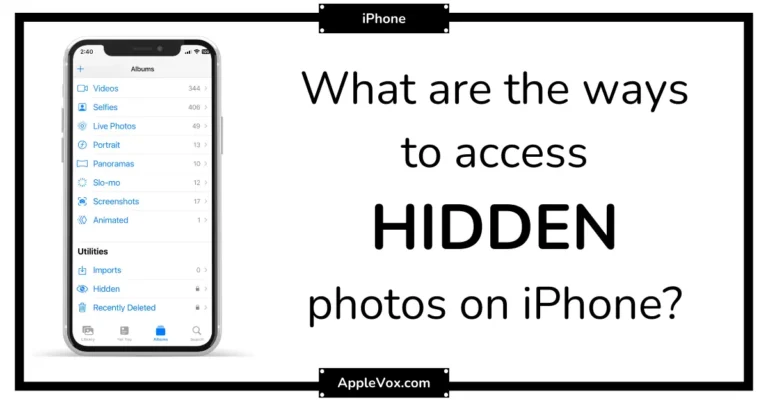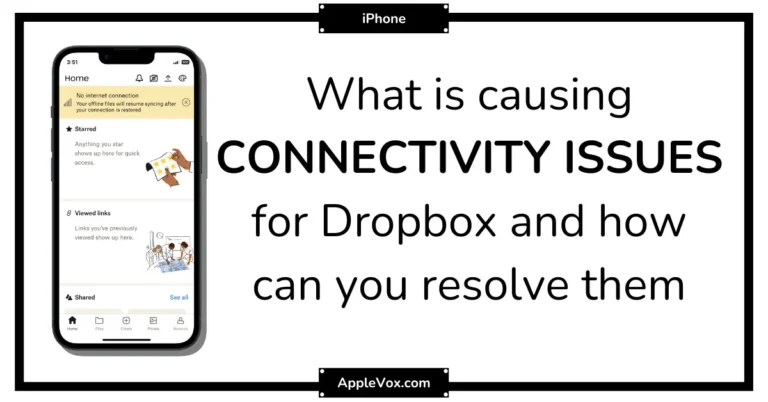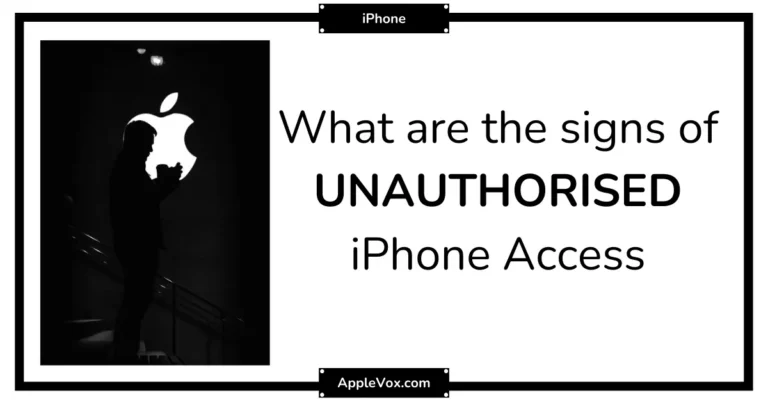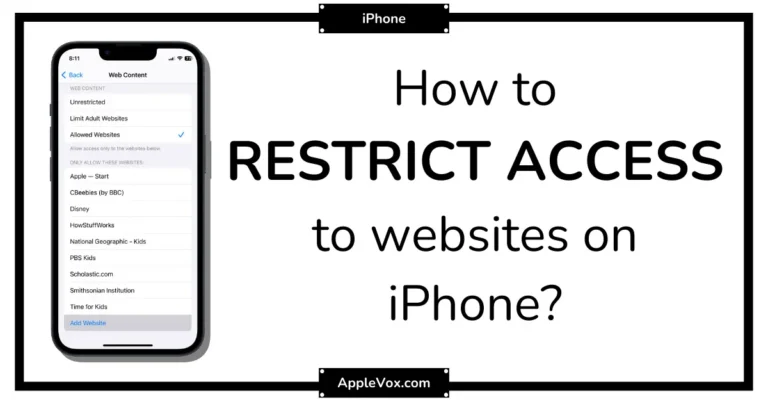In the world of modern technology, it’s often said that our smartphones know more about us than we do. One aspect of this is our iPhone’s unlock history – a record of when and where we’ve accessed our device.
As a long-time iPhone user myself, I’ve discovered that understanding this history can provide useful insights into our habits and potentially highlight any unauthorized access to our device.
But how exactly do we go about uncovering this information? Well, let’s embark on this journey together, as I share some tricks and tools that can help us keep track and make sense of our iPhone’s unlock history.
Key Takeaways
- iPhone unlock history can be tracked using the ‘Screen Time’ feature in iPhone settings.
- Checking unlock history can provide useful insights into habits and potential unauthorized access.
- Reviewing recent app activity, lock screen notifications, and iCloud activity can also indicate if someone has accessed your iPhone without permission.
- Utilizing third-party apps can enhance iPhone security and protect personal data, but it is important to choose reliable and secure apps.
Understanding iPhone Unlock History
Ever wondered how to track your iPhone unlock history? As an iPhone user, I’ve learned that this task isn’t as daunting as it sounds. With a bit of technical know-how and a few taps on your iPhone, you can check your iPhone unlock history with ease.
There’s a neat little feature on iPhones called ‘Screen Time’ that allows you to track app usage and view your daily or weekly activity data. This feature is designed to provide insights into how much time you’re spending on your device and what you’re doing with it. But did you know it can also be used to check if someone has unlocked your iPhone?
To access this information, go to your iPhone’s settings, click on ‘Screen Time’, then ‘See All Activity’. Here, you’ll find a wealth of information, including your iPhones unlock history. You can see how often you’ve unlocked your iPhone, what time you unlocked it, and even what app you used first.
Checking Recent App Activity
Diving deeper into your iPhone’s activity, it’s crucial to check your recently closed apps for any signs of unauthorized access. You need to know if someone has been playing around with your iPhone without your knowledge. Here’s how you can monitor your recent activity:
- Check Your iPhone Storage: Go to Settings > General > iPhone Storage. Here you’ll find a list of your apps and the last time they were accessed. This is a good way to check if someone has been scrolling through your apps.
- Use Third-Party Apps: Apps like Smart Eye or WTMP can provide detailed logs of your iPhone unlock events. They act as a silent guardian, monitoring who, when, and how someone accessed your device.
- Review Notifications: Look out for suspicious notifications on your lock screen. Unauthorized app updates or usage alerts could indicate recent activity.
- Monitor iCloud Activity: Keep an eye on your iCloud account for any suspicious activity. If files have been modified or added without your knowledge, it could be a sign of unwanted access to your iPhone.
Utilizing Third-Party Apps

Expanding on the idea of monitoring your iPhone, third-party apps can be a powerful tool for analyzing device access logs and screen time activity. They can track if someone has used your iPhone without your authorization, helping you effectively monitor and protect personal data.
Here are four third-party apps worth considering:
| App | Uses | Security Measures |
|---|---|---|
| Smart Eye | Analyzes device access logs | Uses Touch ID |
| Hidden Spy Camera Finder Pro | Detects hidden cameras | Uses home button |
| Who Touch My Phone (WTMP) | Keeps track of unauthorized access | Uses a unique 63-bit encryption |
| iFonebox | Monitors screen time activity | Utilizes advanced security protocols |
However, I must stress the importance of security concerns when using these apps. Sharing data with third-party apps can come with risks. Always ensure the reliability and security of these apps before installing them on your device. They should have strong security measures in place to protect your personal data. The home button or Touch ID should suffice as a basic security measure, but look for apps that offer even more sophisticated measures. Utilizing these apps can help you gain mastery over your iPhone’s security.
Examining Lock Screen Notifications
Monitoring your lock screen notifications can provide valuable insights into any suspicious or unauthorized activities on your iPhone. Here’s what you need to know about checking these notifications and their connection to your iPhone’s unlock history.
- Checking Notifications: Regularly review your lock screen notifications. An absence of notifications from a particular app that you frequently use could be a sign that someone unlocks your iPhone without your knowledge.
- Monitoring Widgets: Keep an eye on your lock screen widgets. Unusual changes may indicate unauthorized access.
- Using Screen Time: The Screen Time feature in your iPhone is a valuable tool in tracking app usage. Check the ‘last opened’ data for each app here.
- Setting Auto Lock: For added security, enable auto lock with a short time limit. This makes it harder for unauthorized users to access your iPhone.
Protecting Against Unauthorized Access

While it’s crucial to stay vigilant about potential unauthorized activities on your iPhone, it’s equally important to proactively secure your device against such intrusions. Checking your iPhone’s unlock history can help detect unusual usage patterns that might indicate unauthorized access.
To protect your iPhone, set a strong, complex alphanumeric passcode. This is your first line of defense. Utilize the Touch ID or Face ID features for an added layer of security. Keeping tabs on when an ‘App Was Last Opened’ can provide vital clues about device usage and potential security issues.
Next, turn on the ‘Find My iPhone’ option. This allows you to remotely lock or erase your device if you suspect unauthorized access. Regularly updating your iPhone’s software ensures you have the latest security patches. It’s also critical to review and manage app permissions.
Be cautious with the ‘Recently Opened’ apps list. If you notice an app that you haven’t used recently, it could indicate a security breach. Protecting against unauthorized access also involves safeguarding your Apple ID, as it’s tied to your personal data and device usage.
In the end, proactive security measures, coupled with vigilant monitoring, can safeguard your iPhone effectively.
Frequently Asked Questions
Can I See When My Iphone Has Been Unlocked?
I’m not sure about viewing specific unlock times. However, I can monitor for suspicious activity, security breaches, and unlock patterns by checking unlock notifications, device tracking, and activity logs in my phone’s privacy settings.
Can You Tell if Someone Unlocks Your Iphone?
I can’t directly check if someone’s unlocked my iPhone. However, I can use surveillance apps for intrusion detection, enabling unlock notifications and biometric safeguards to spot possible passcode breaches and unauthorized access in device history.
How Can I Find Out When My Iphone Was Last Used?
I use usage tracking methods and check last activity indicators to determine my iPhone’s inactivity period. Examining time-stamped applications, phone logs, screen time settings, battery usage, location history, and iCloud data provides crucial insights.
How Do I Know if Someone Has Access to My iphone?
I’m always vigilant about my iPhone’s security. I regularly check security settings, iCloud logins, and battery usage for unusual activity. Privacy concerns arise if I notice unknown apps, suspicious messages, or changes in location tracking or metrics.clusion
In a nutshell, deciphering your iPhone’s unlock history is like piecing together a digital puzzle. It’s a blend of scrutinizing app activity, using third-party tools, and minding lock screen notifications.
Remember, your iPhone is a treasure trove of personal data, so it’s paramount to safeguard against unauthorized access. With vigilance and the right tools, you can keep your digital fortress secure while staying informed about its usage history.