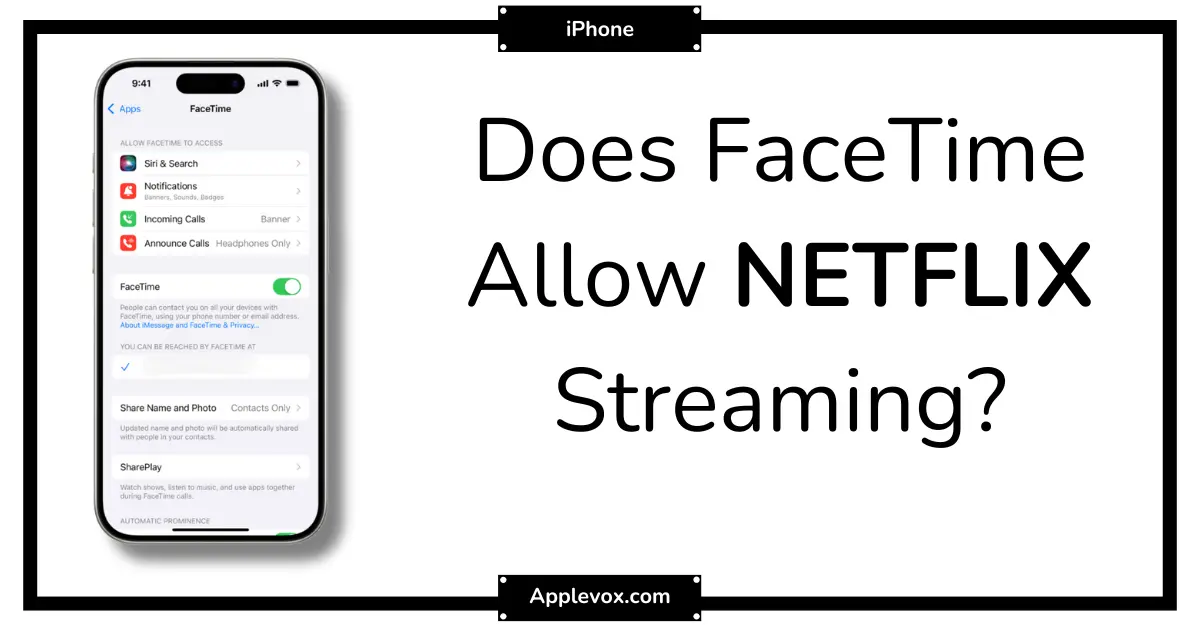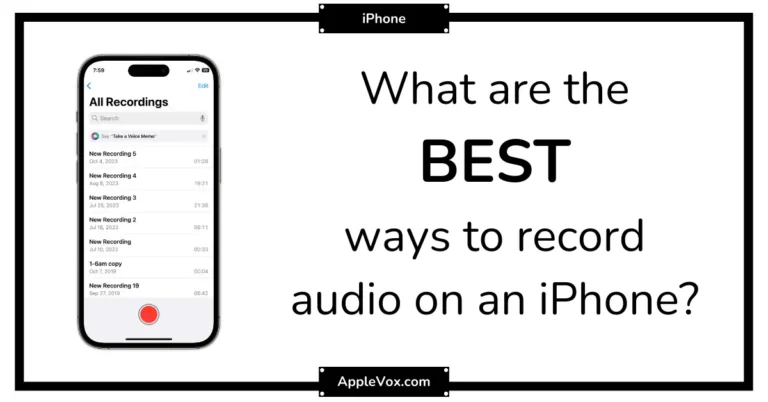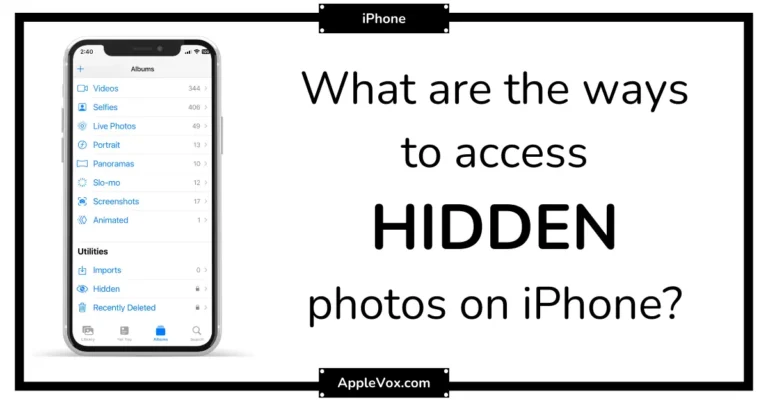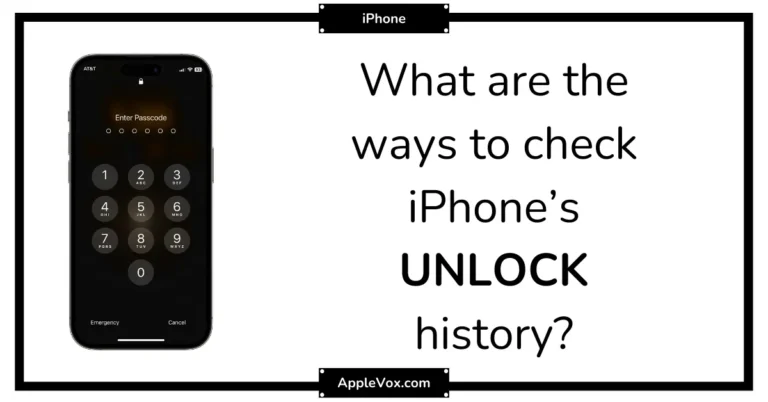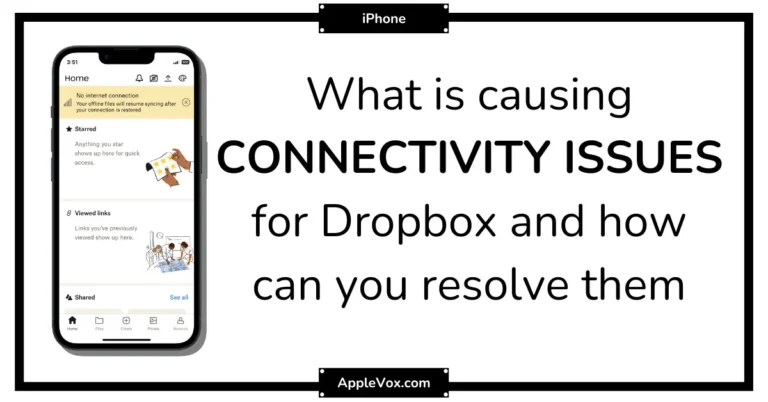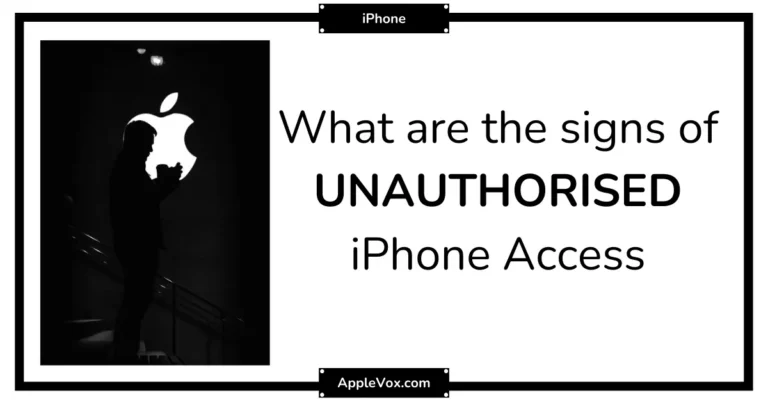Watching a movie with friends, sharing a laugh over a comedy series, experiencing the thrill of a suspenseful drama together; these are moments we cherish.
Yet, in the digital age, where distance often separates us, we look for ways to share these moments virtually.
One might wonder, can we watch Netflix on FaceTime? Can we combine the largest streaming service with Apple’s popular video calling platform for a shared viewing experience?
While the answer might not be as straightforward as you’d hope, there are intriguing workarounds and alternatives that may hold the key.
Key Takeaways
- Netflix and Facetime lack compatibility for directly watching Netflix shows or movies on Facetime.
- Streaming services like Disney+, HBO Max, Hulu, and Paramount+ offer compatibility with Facetime for group viewing.
- Browser extensions like Teleparty, Scener, TwoSeven, and MetaStream can bridge the gap between Netflix and Facetime.
- While you can’t directly watch Netflix on Facetime, you can still enjoy shows or movies together using other methods.
Understanding Netflix and Facetime Compatibility
Despite the popularity of both platforms, Netflix and Facetime currently lack compatibility, meaning you can’t directly watch Netflix shows or movies on Facetime. This impedes the ability for users to enjoy Netflix content together during FaceTime video calls, which might prove frustrating for those with a Netflix account who wish to share their viewing experience.
There are, however, alternatives. Streaming services like Disney+, HBO Max, Hulu, and Paramount+ offer compatibility with FaceTime, allowing users to watch content together. This makes these platforms more versatile for group viewing situations compared to Netflix.
For Netflix lovers, don’t despair. Browser extensions such as Teleparty, Scener, TwoSeven, and MetaStream can bridge this gap. By using these tools on Google Chrome or Microsoft Edge, you can watch Netflix content with friends online, albeit not directly on FaceTime.
It’s worth noting to make these work, you’ll need the latest versions of iOS or iPadOS and a streaming app that supports SharePlay. This way, even if you can’t directly watch Netflix on FaceTime, you can still enjoy shows or movies together using other methods.
Essential Equipment and Setup
Let’s move on to the crucial aspect of equipment and setup for watching Netflix on Facetime.
The first point of discussion is identifying the appropriate device with a stable internet connection.
Next, we’ll look at the steps for setting up Facetime, ensuring both Facetime and Netflix apps are installed, updated, and ready to provide an optimal viewing experience.
Required Streaming Devices
To effectively implement the alternative methods of watching Netflix with friends online, you’ll need certain essential equipment and a proper setup.
The first thing you’ll need is a device that supports streaming. This could be a smartphone, a tablet, or a computer. The device must also have FaceTime installed, which means it has to be an Apple product.
The next step is to have a Netflix subscription, which is the TV service you’ll use to stream movies and TV shows.
Finally, you’ll need a supported streaming app, such as Teleparty or Rave.io, that allows you to watch Netflix content together with friends.
Remember that watching Netflix directly on FaceTime isn’t possible, but these alternative methods make shared video streaming feasible.
Setting Up Facetime
Before diving into your Netflix streaming session on Facetime, you’ll need to ensure you’re equipped with an iPhone, iPad, or Mac device that has the Facetime app installed.
Setting up Facetime is pivotal for a seamless SharePlay session to watch shows and movies together with your friends. Start playing a movie by launching your updated Netflix app, then initiate a FaceTime using the bottom edge of your device.
Your hardware should be compatible with FaceTime and macOS Monterey for optimal performance. Watching Netflix together demands a stable Internet connection and the latest app versions.
Lastly, for the best audio during your watch party, I recommend using headphones or external speakers.
Master these steps and you’re set for the perfect Netflix-FaceTime experience.
Step-by-Step Screen Sharing Guide
Let’s move on to our next topic, the step-by-step guide to screen sharing.
We’ll start by understanding the basics of screen sharing, then we’ll set up Netflix sharing.
If we encounter any difficulties, we’ll address common troubleshooting issues.
Understanding Screen Sharing Basics
Diving into the realm of screen sharing, it’s essential to understand its basics before we explore how to watch Netflix with friends online, despite its current incompatibility with FaceTime.
Screen sharing, such as SharePlay, lets you view content together, like a movie or TV show, on services like Netflix. However, Netflix’s limitations with FaceTime make alternatives like Netflix Party or Teleparty necessary for enjoying Netflix shows with friends.
Understanding screen sharing basics helps you master these alternative methods. It’s important to keep abreast of updates as Netflix may soon join other streaming apps, like Disney+ and Hulu, which are FaceTime-friendly.
Setting Up Netflix Sharing
Navigating the labyrinth of online streaming, it’s crucial we establish a step-by-step guide to set up Netflix sharing for a seamless viewing experience with friends. Even though you can’t watch Netflix on Facetime because Netflix doesn’t support SharePlay, you can use Teleparty to watch movies and stream content with your friends.
Here is a simple table to guide you through the process:
| Step | Action | Note |
|---|---|---|
| 1 | Create an account | On Teleparty |
| 2 | Install Extension | On Chrome or Edge |
| 3 | Open Netflix | Login to your account |
| 4 | Start Teleparty | Click on the extension |
| 5 | Invite Friends | Share the party link |
Troubleshooting Common Issues
Even with the best setup, you may encounter a few hiccups while trying to watch Netflix with friends using various platforms, so here’s a comprehensive guide to troubleshooting common issues.
First, ensure everyone has the free apps to watch Netflix and they’re updated.
If a friend can’t join the watch party, ask them to check their app’s settings to allow viewing.
If the shows and movies together aren’t synchronizing, try restarting your devices. Most issues can be solved with a quick reset.
If the problem persists beyond 120 seconds, consider using alternative apps to start streaming Netflix.
Following these steps will ensure smooth and uninterrupted viewing of your favorite Netflix content.
Selecting Netflix Content for Viewing
When it comes to selecting Netflix content for viewing, it’s crucial to consider each other’s preferences and take advantage of Netflix’s recommendation features to find a show or movie that everyone will enjoy.
Netflix’s service resembles a treasure trove filled with TV shows and movies, from Disney classics to popular hits like ‘The Crown’ and ‘The Witcher’.
Use Netflix’s recommendation features to find content that aligns with everyone’s taste. The algorithm suggests shows and movies based on your viewing history and ratings.
Consider alternative methods to share content together. For instance, use a browser extension that lets you stream Netflix content in sync, such as Teleparty or Hearo. These extensions even allow you to engage in text or voice chat while watching.
Keep your device updated to the latest version, especially if you plan to use SharePlay, a new feature that says it supports streaming apps like Netflix Together.
Troubleshooting Common Technical Issues
Despite Netflix’s current lack of support for SharePlay on FaceTime, there are alternative methods we can use to troubleshoot and enhance our movie-watching experience together online.
One step we can take is verifying that we’re using the latest iOS version that supports SharePlay. This can be quickly checked in the device’s settings and updated if necessary.
Another step is selecting alternative apps that support synchronized playback. Teleparty, for instance, is a popular choice. It’s a browser extension available for Chrome and Firefox that allows us to watch Netflix with friends. Scener and Rave.io are other notable options. They function similarly to Teleparty, offering shared playback controls for a synchronized viewing experience.
It’s also vital that we choose supported apps for our FaceTime movie sessions. Unfortunately, Netflix isn’t one of them at the moment, but other streaming platforms like Hulu and Disney+ do offer SharePlay support.
Exploring Alternative Remote Viewing Methods
Navigating the limitations of watching Netflix on FaceTime, we’ll now delve into exploring alternative remote viewing methods that can enhance our shared online viewing experience. The benefits of remote viewing are manifold: it enables us to stay connected with friends and family, enjoy a shared experience, and even make new connections.
- Popular apps for remote viewing: Teleparty is the most well-known, but alternatives like Scener, TwoSeven, and MetaStream are also worth exploring. Each has its own strengths and weaknesses, so finding compatible streaming services is a crucial step.
- Tips for successful remote viewing: always ensure you’re using the latest version of your chosen app, and that your internet connection is stable to avoid troubleshooting remote viewing issues.
- Enhancing the remote viewing experience: consider using additional platforms like Rave.io or Discord to chat and interact with your friends while watching.
Though there are limitations to remote viewing, such as potential lag or compatibility issues with certain platforms, the overall experience can be greatly improved with a little planning and the right tools, allowing you to stay connected while remote viewing.
Frequently Asked Questions
Can You Watch Netflix Together in Facetime?
No, you can’t watch Netflix together on FaceTime due to its limitations and Netflix’s compatibility issues. Issues like audio synchronization, viewing preferences, and internet bandwidth also affect simultaneous streaming quality.
Can You Screen Share Netflix?
No, you can’t screen share Netflix due to copyright issues. Netflix’s restrictions, technology limitations, and privacy concerns prevent this. It affects streaming quality, viewer experience, and can cause synchronization problems.
What App Can You Watch Movies Together on Facetime?
No, you can’t watch Netflix on Facetime due to app compatibility issues and streaming restrictions. However, Teleparty provides sync play features and shared viewing experiences, making it an excellent alternative for Facetime movie nights.
How Do I Watch Netflix on Video Call?
I’m unable to watch Netflix on video calls due to Netflix’s compatibility issues. I’ve found Teleparty to be a good alternative for synchronized viewing. It requires a solid internet connection for streaming quality.
Conclusion
So, there it is! We can’t cozy up with Netflix on FaceTime, but that doesn’t mean we can’t have our virtual movie night. With a little tech magic and alternatives like Teleparty, we can still enjoy our favorite flicks together, even miles apart.
Remember, every cloud has a silver lining, and while Netflix may not be on FaceTime’s squad, other streaming giants happily join the party.
So, grab your popcorn, it’s showtime!