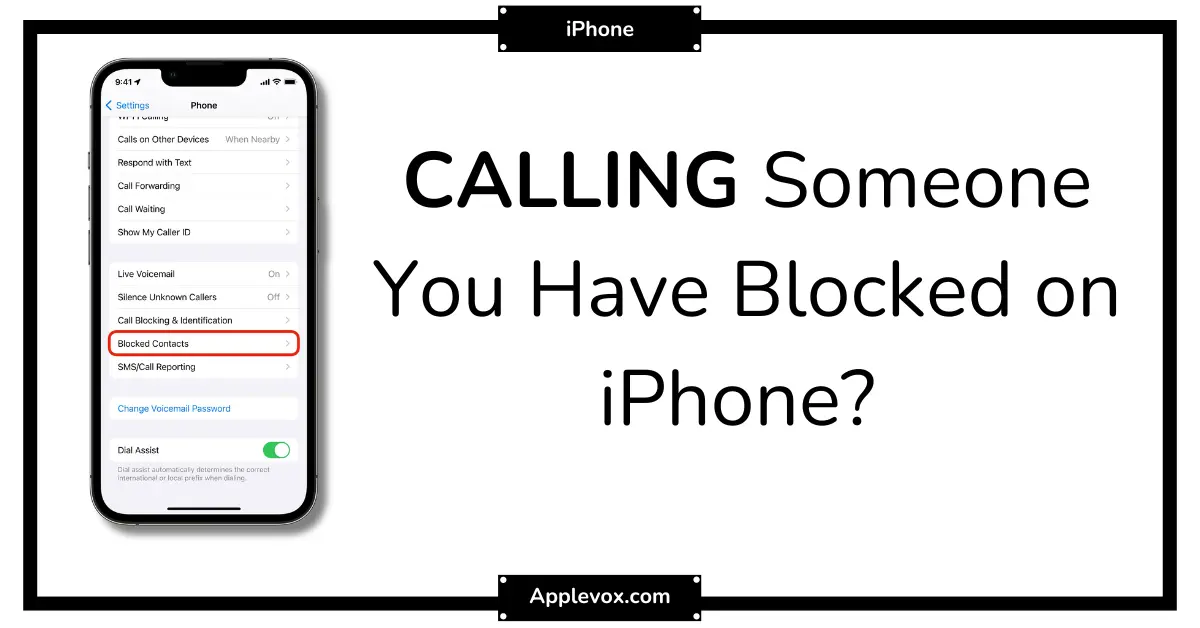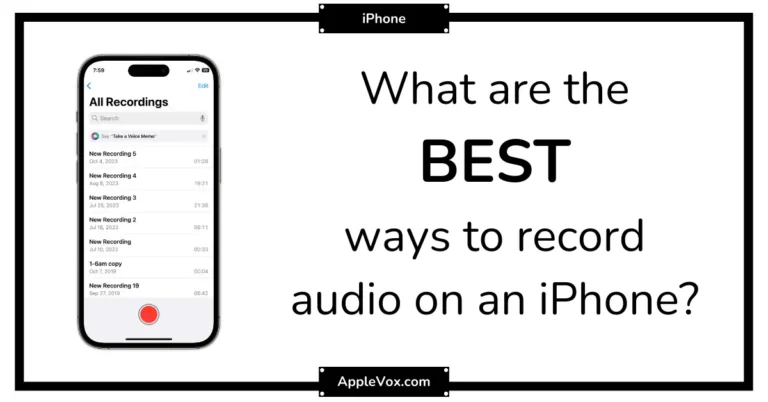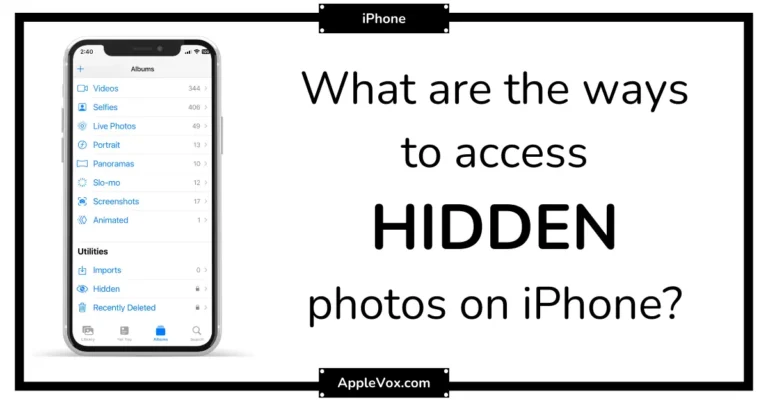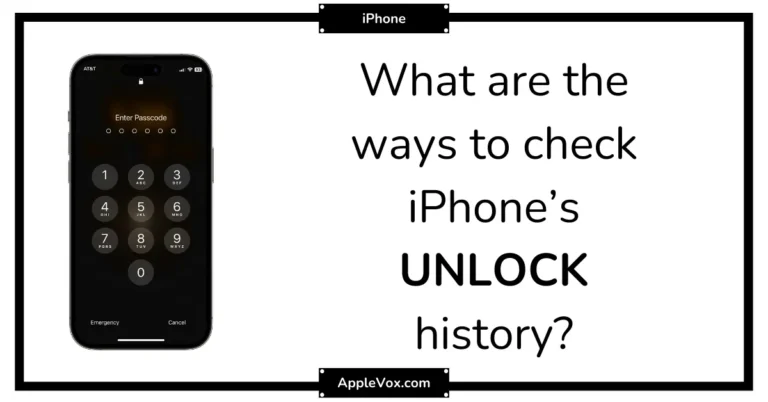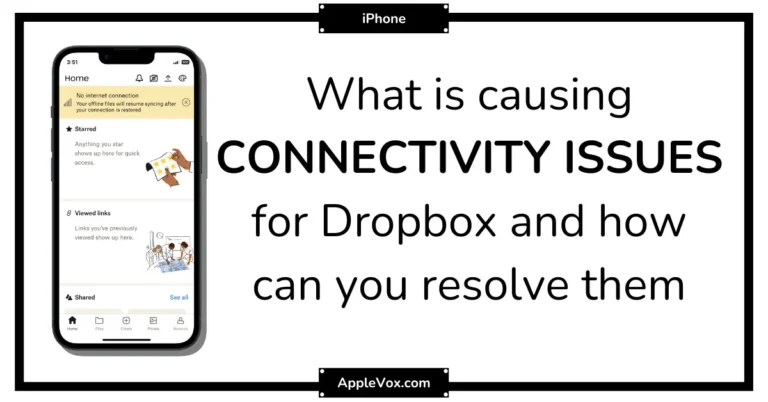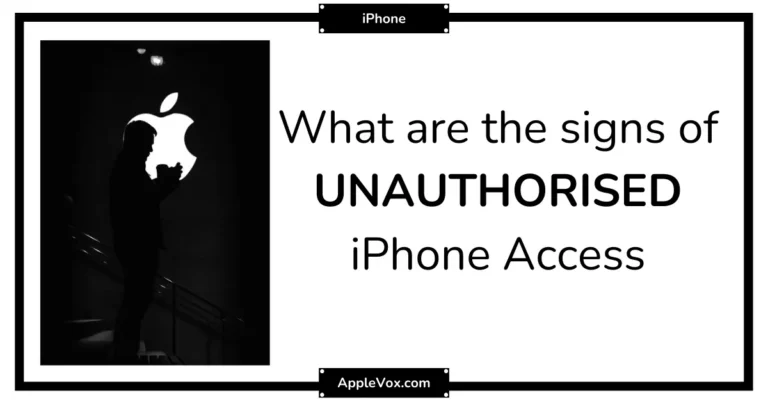‘Well, isn’t it a pickle when you want to reach out to someone you’ve just blocked on your iPhone? As the all-knowing wizards of the Apple kingdom designed it, blocking a number on your iPhone is not a one-way street.
Intriguingly, once you’ve blocked a number, you’ve effectively cut off all communication, both incoming and outgoing. But, is there a loophole? Could there be a workaround to this seemingly airtight system?
I invite you to join me as we navigate this technological maze, and perhaps, uncover some hidden truths.’
Key Takeaways
- iPhone’s call blocking feature allows users to block unwanted callers from calling, texting, or FaceTiming.
- Bypassing someone’s decision to block your calls can be viewed as harassment and a violation of privacy.
- Hiding your caller ID can be a useful tool for bypassing call blocks but misusing it may lead to legal consequences.
- Understanding the differences between ‘Blocked’ and ‘Do Not Disturb’ modes helps manage communication settings effectively.
Understanding Iphone’s Call Blocking Feature
First introduced in iOS 7, the iPhone’s call blocking feature is a handy tool that allows us to block pesky callers and prevent them from calling, texting, or even FaceTiming us, ensuring we maintain control over our own privacy. Understanding this iPhone’s call blocking feature requires acknowledging that it has been fortified in every iOS update, including iOS 13.
The iOS blocking feature relies on user-friendly blocking methods or third-party apps to block someone. One might wonder about the possibility to call someone who blocked them. While hiding your caller ID is legal, exploiting this feature to reach out to someone who’s expressly blocked you could land you in hot water legally and is generally considered harassment.
Another useful tool is the ‘Do Not Disturb’ mode. While it can serve as a temporary block for all calls and notifications, it’s not foolproof. Certain calls may still get through at specific times. Therefore, a mastery of the call blocking feature is key to managing unwanted calls and ensuring optimal privacy.
Legal Implications of Bypassing Call Blocks
Diving into the legal implications, it’s crucial to understand that bypassing someone’s decision to block your calls by disguising your caller ID isn’t just disrespectful, it’s potentially a legal no-no that can be viewed as harassment and could result in a restraining order being issued against you.
You might be wondering how one bypasses call blocks. In an iPhone’s settings, it’s possible to disable the ‘Show My Caller ID’ option, or use specific codes to hide your number. However, doing so to contact a blocked number isn’t a simple game of hide-and-seek; it’s a direct violation of someone’s right to privacy.
Resorting to such tactics might seem like a solution, but it’s bound to lead to legal consequences. The law takes matters of harassment seriously, and misusing an iPhone call feature won’t be viewed lightly. The path of evasion and deception isn’t a wise one to tread.
To avoid these legal implications, respect the decision of the person who blocked you. If you feel the need to communicate, consider other respectful and legal avenues. Remember, understanding tech isn’t just about knowing how to use it, but also about understanding the ethical and legal boundaries.
HIDing Your Caller ID on Iphone
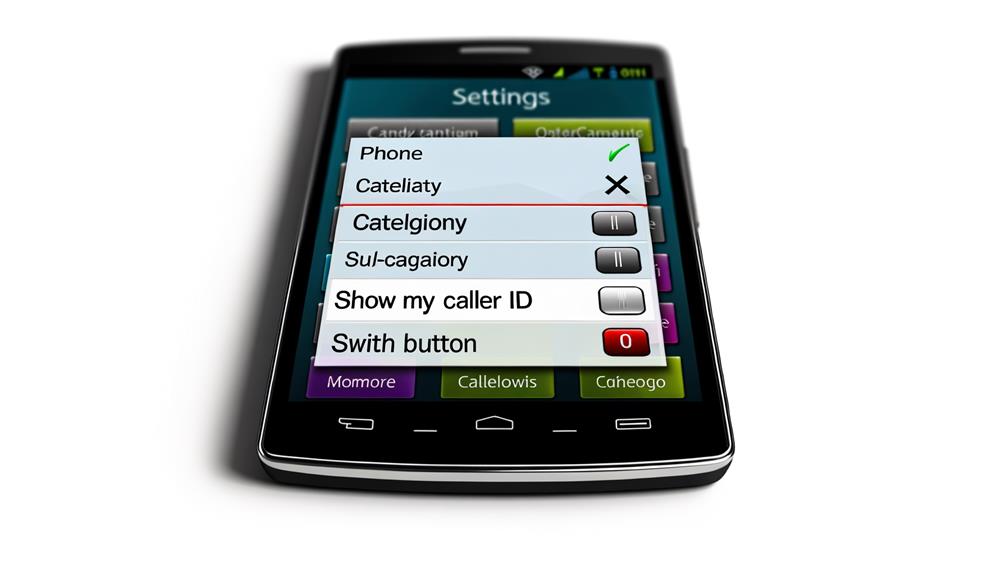
Let’s shift our focus to the intriguing feature of hiding your Caller ID on an iPhone.
This involves understanding the Caller ID settings, the actual steps to mask your ID, and the potential ramifications associated with it.
Knowing how to navigate these settings efficiently can act as a workaround for reaching contacts who’ve blocked your number, while also considering the ethical implications.
Understanding Caller ID Settings
To effectively hide your caller ID when making a call from your iPhone, you’ll need to navigate to the ‘Show My Caller ID’ option in the Settings app or use the appropriate code for your country. This can be useful if you want to block a number, but remember, misuse may lead to legal action.
Here’s a quick breakdown of the process:
| Steps | Description | Note |
|---|---|---|
| 1 | Open the Settings app on your iPhone | Located on the home screen |
| 2 | Scroll down and tap ‘Phone’ | You’ll find ‘Show My Caller ID’ here |
| 3 | Toggle off ‘Show My Caller ID’ | Your number is now hidden |
Understanding these settings is crucial to control the numbers on your iPhone, ensuring privacy and avoiding unwanted calls.
Steps to Hide ID
Building on our understanding of iPhone’s caller ID settings, we can now unravel the steps necessary to hide your caller ID, a useful tool for bypassing call blocks.
Firstly, you’ll need to use the phone and navigate to its settings. Here’s a step-by-step process:
- Open the Settings app on your iPhone SE.
- From the main settings menu, select ‘Phone’.
- In the phone settings, tap on ‘Show My Caller ID’.
- Slide the toggle to the ‘Off’ position to hide your caller ID.
Potential Consequences of Hiding
While it’s tempting to hide your caller ID to reach someone who’s blocked you, you should be aware of the potential legal consequences, including the risk of being accused of harassment.
If you choose to bypass block phone numbers by concealing your ID, you’re essentially trespassing into someone’s privacy. It’s vital to understand that when someone has blocked your number, they’ve made a clear decision not to communicate.
Misusing this feature could lead to severe penalties. Moreover, there are effective call blocking methods and apps that can detect hidden caller IDs. Therefore, persistently trying to contact someone who’s blocked you isn’t just disrespectful, it’s also potentially futile and legally precarious.
Differentiating Between ‘Blocked’ and ‘Do Not Disturb
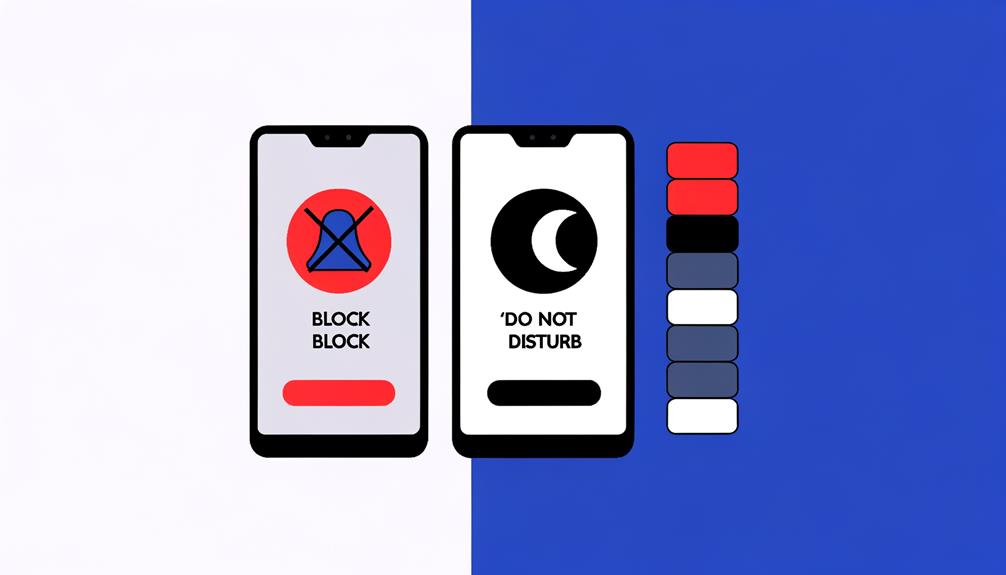
Understanding the distinction between ‘Blocked’ and ‘Do Not Disturb’ modes on an iPhone is crucial for managing your communication settings effectively.
The ‘Blocked’ mode is an extreme measure you take when you don’t want someone to contact you at all. When you block numbers on your iPhone, the blocked individual can’t call, text, or FaceTime you. If they’ve blocked your phone number, any attempts you make to reach them will be redirected to voicemail.
Contrastingly, the ‘Do Not Disturb’ mode is a less drastic feature. It simply silences phone calls and notifications without blocking them entirely. This mode is particularly useful when you’re in a meeting or sleeping, for example.
Here’s a summary of the differences:
- ‘Blocked’ mode:
- No phone calls, texts, or FaceTime
- Can’t reach you through third-party apps (like Apple Pay)
- ‘Do Not Disturb’ mode:
- Silences calls and notifications
- Can still contact you through third-party apps
Understanding these nuances will help you manage your iPhone communication settings more effectively, ensuring you’re in control of who can reach you and when.
Consequences of Blocking a Number on Iphone
When you block a number on your iPhone, it certainly impacts your communication with that contact. They can’t call, text, or FaceTime you, and any voicemails they leave get sorted separately.
Furthermore, while they receive no notification of being blocked, there might be some legal repercussions if they try to bypass this block by disguising their caller ID.
Impacts on Communication
In the realm of digital communication, blocking a number on your iPhone carries significant implications, effectively silencing calls, texts, and FaceTime interactions from the blocked individual. This move has severe impacts on communication, especially when you need to call someone you blocked on iPhone.
The person you’ve blocked won’t know, leading to potential confusion or frustration:
- They aren’t able to see that they’ve been blocked.
- Their calls will appear to go to voicemail directly.
The blocking action can lead to unintended consequences:
- Important messages might be missed.
- Misunderstandings can occur due to the lack of communication.
Ultimately, blocking can lead to mixed signals and the potential for an awkward or damaging situation. It’s a powerful tool that should be used judiciously.
Blocked Number Features
Let’s delve into the myriad features and consequences that come into play once you’ve blocked a number on your iPhone.
The blocked number features are fascinating, they provide a 41-tiered mechanism that ensures complete severance of communication. The blocked individual can’t call, text, or FaceTime you.
Their calls are cleverly redirected to voicemail, giving the impression that your phone is off. No notification is sent to the blocked number, leaving them clueless.
Texts and FaceTime calls from them simply vanish into the ether. Even if they attempt to reach you via an Apple Watch, they’ll fail.
Methods to Reach Out to a Blocked Contact

Though it might seem like a daunting task, there are actually several methods you can use to reach out to a contact you’ve previously blocked on your iPhone. Here’s a detailed, analytical, and tech-savvy guide to help you in this endeavor.
- Use another phone
- This might take the form of a landline or a friend’s phone. Bear in mind, the person will receive the call with the caller ID of the phone you’re currently using.
- If you have a secondary device, either Android or iOS, you can use that to contact the person.
- Unblock the Contact
- This method means going into your phone settings and removing the block. After the conversation, you can reapply the block if necessary.
Frequently Asked Questions
What Happens When You Call an Iphone That Has Blocked You?
When I call an iPhone that’s blocked me, it doesn’t ring on their end. My voicemails get stored separately, and rigging my caller ID won’t help either. It’s as if I’m just talking to myself.
Can You Call Someone You Blocked?
Yes, I can call someone I’ve blocked, but I won’t reach them due to call restrictions. To communicate, I’ll need to unblock them. Blocking implications cease once unblocked, restoring blocked communication.
Can You Call Someone Who Blocked Your Number on Iphone?
No, I can’t call someone who’s blocked my number on my iPhone. The unblocking process isn’t in my control. Privacy settings and caller identification feature on their device prevent it. Legal implications also exist.
Can a Blocked Caller Still Call You on Iphone?
Yes, a blocked caller can attempt to call me, but due to blocking consequences, their call won’t connect nor ring on my iPhone. They might explore contact alternatives like social media, email, or another number.
Conclusion
In conclusion, blocking someone on your iPhone effectively silences their calls, texts, and FaceTime interactions. For instance, imagine a persistent telemarketer whose number you’ve blocked. They’re oblivious, their calls going straight to voicemail.
However, if you need to reach out to a blocked contact, there are alternative ways like using a different number or social media. Remember, though, it’s crucial to respect privacy and avoid unwanted communication.
Blocking is a powerful tool, use it wisely.