When it comes to multimedia entertainment while driving, Apple CarPlay is a widely popular choice. It’s designed to provide safer, more convenient access to essential apps while driving. But what about watching movies on CarPlay? Regrettably, it natively blocks video playback for safety measures due to restrictions to prevent driver distraction and ensure safe driving practices. In this article, we’ll explore whether watching videos on CarPlay is possible, map out the methods available, and also inform you about the risks and limitations associated with doing so.
Why Doesn’t Apple CarPlay Support Video Playback?
Apple CarPlay strongly promotes safe and distraction-free driving. As a consequence, streaming apps like Netflix, YouTube, and others are intentionally restricted. Can You Watch Netflix on Apple CarPlay?. These restrictions aren’t just limited to convenience but are dictated by safety regulations and Apple’s commitment to user protection. Another factor behind the restriction is Regulatory Compliance. Apple’s policy is in line with various regulatory standards of many countries which disallow the display of videos on the driver’s screen while the vehicle is in motion How to use Apple CarPlay – Apple Support. Instead, CarPlay supports audiobooks, podcasts, music streaming services, and radio apps to provide entertainment without visual distractions.
Is there a Way Around it?
Natively, Apple does not permit it, but there are two significant methods to enable video playback on CarPlay that bypass these restrictions:
- Using third-party apps through jailbreaking.
- Utilizing hardware adapters that unlock non-Apple features.
How to Watch Movies on Apple CarPlay: Methods Explained
Method 1: Using Third-Party Apps via Jailbreak
Apps like CarBridge, NGXPlay, and WheelPal allow users to bypass Apple’s restrictions and load unsupported apps. However, they require jailbreaking your iPhone.
Can’t help but wonder about jailbreaking risks and alternatives? A couple need to be mentioned:
- Security risks due to exposure to malware and other security vulnerabilities How to use Apple CarPlay – Apple Support. Jailbreaking an iPhone can expose the device to these and void the warranty.
- Warranty and support issues since jailbreaking voids the iPhone’s warranty.
- Compatibility issues with your iPhone model and iOS version.
- Regular apps like CarBridge, NGXPlay, or WheelPal allow loading unsupported apps like Netflix and YouTube onto CarPlay but are not compatible with the latest iOS versions and iPhone models.
How To Use Third-Party Apps
- Jailbreak Your iPhone
- Note that Jailbreaking removes Apple’s software restrictions but also voids your iPhone warranty.
- It also paves the way for your device to have a number of unseen security risks.
- Install a Third-Party App
- For instance, Download apps like CarBridge, NGXPlay, or WheelPal from jailbreak stores (such as Cydia or Sileo).
- Then setup the app to load unsupported apps like Netflix or YouTube onto CarPlay.
- Launch Video Apps on CarPlay
- Connect your iPhone to the CarPlay interface.
- Choose your preferred movie or video app from the modified dashboard.
Pros and Cons of Jailbreaking
- Pros: Complete access to unsupported apps.
- Cons:
- Warranty voided.
- Increased vulnerability to malware.
- Potential compatibility issues with iOS updates.
Method 2: Using Hardware Adapters
If jailbreaking isn’t appealing, hardware adapters offer a less risky solution for bypassing Apple’s restrictions. As an alternative, they create a pseudo Android interface within CarPlay.
Popular Adapters Include
- Carlinkit Wireless Adapter Apple CarPlay Doesn’t Support Netflix Streaming.
- Caride 3 in 1 AI Box Adapter Can You Watch Netflix on Apple CarPlay?.
- Ottocast AI Box
Hardware adapters like these can bypass Apple’s restrictions without jailbreaking, but may have compatibility issues and minor lag in video playback.
Process of Using Hardware Adapters
- Setup the Adapter: The hardware device needs to be connected to your car’s USB port.
- Establish Connection: Pair your iPhone with the adapter via Bluetooth or a stable WiFi connection.
- Start Using Streaming Apps: The adapter provides an Android-like interface enabling apps like Netflix or YouTube which aren’t natively supported by CarPlay.
Advantages and Limitations of Using Hardware Adapters
- Pros: Preserves your iPhone warranty. Requires no software modifications.
- Cons: Not universally compatible with all models of cars or infotainment systems. Might experience a minor lag in video or audio playback due to wireless transmission.
Risks and Guidelines
Safety Risks to Drivers and Passengers
- Watching videos greatly increases the risk of accidents when driving How to use Apple CarPlay – Apple Support. Watching videos while driving is illegal in most jurisdictions and can lead to accidents and penalties.
- Features are best used only while parked or safely stopped.
- Even passengers can be a source of distraction, especially for the driver if they are watching movies. Passengers can use video features on CarPlay, but it must comply with local traffic laws and not distract the driver.
Legal Limitations
- Always check local road safety laws How to use Apple CarPlay – Apple Support.
Technical Hazards
- Jailbreaking can increase your device’s vulnerabilities.
- Third-party apps and uncertified hardware adapters may lead to system bugs, decreased reliability, and potential disruption by Apple firmware updates.
Compatibility Challenges
- Compatibility might be variable depending on your iPhone model and iOS version, as well as the model and make of your vehicle. Screen mirroring can be used to watch videos on CarPlay, but it requires specific apps or devices and should only be used when the vehicle is parked or safely stopped.
Comparing Options
When considering options, the following table of comparison can help you take a decision:
| Method | Requires Jailbreaking? | Ease of Setup | Compatibility | Safety Concerns | Legal Risks | Technical Risks | Warranty Impact |
| Third-Party Apps | Yes | Moderate | Varies by iPhone | High | Medium | High | Voided |
| Hardware Adapters | No | Easy | Varies by Car | Medium | Medium | Moderate | No Impact |
FAQs About Watching Movies on Apple CarPlay
1. Can I play videos on Apple CarPlay without jailbreaking my device?
Yes, this is possible with hardware adapters like the Caride 3in1 AI Box Adapter Apple CarPlay Doesn’t Support Netflix Streaming.
2. Are there any video-capable apps approved by Apple for CarPlay?
Currently, Apple does not support any video-streaming apps like Netflix or YouTube on CarPlay Apple CarPlay Doesn’t Support Netflix Streaming.
3. Is an adapter safer than jailbreaking my iPhone?
Definitely. Hardware adapters provide a simpler, safer solution than jailbreaking, and do not require you to modify your iPhone’s software.
4. Can passengers use these features while the car is moving?
Yes, but you must ensure it doesn’t violate local traffic laws and doesn’t distract the driver How to use Apple CarPlay – Apple Support.
Final Thoughts-Prioritize Safety
It’s technically possible to watch movies on Apple CarPlay, but it entails jailbreaking your iPhone or using third-party hardware adapters. By default, Apple does not allow it by design for safety and legal reasons. Adapters offer a streamlined user experience, but all workarounds carry their own drawbacks, that include, technical, legal, and safety concerns. Primarily, to ensure safe and legal travel is of utmost importance. Use features with caution and avoid watching while driving How to use Apple CarPlay – Apple Support. These workarounds mostly make sense for stationary use or if passengers are going to use them. The next generation of CarPlay will be wireless-only, with enhanced stability and performance, but it still does not support video playback while driving.